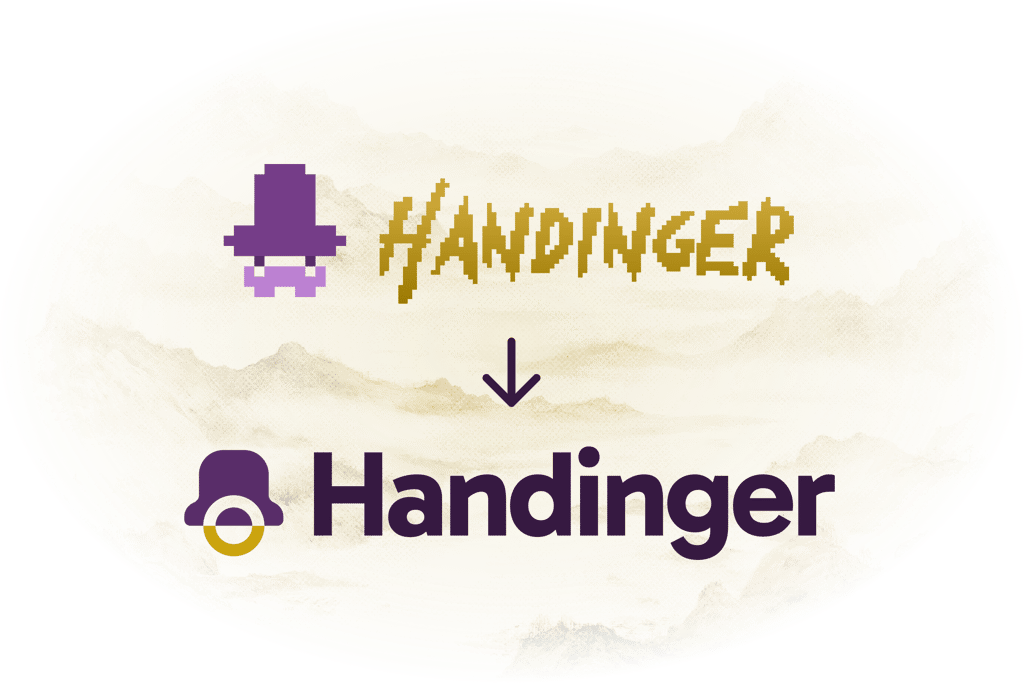
Handinger 2.0
Handinger’s biggest update yet delivers new AI muscle, deeper scraping tricks and a brand new screenshot engine built for production workloads.
New /llm AI endpoint
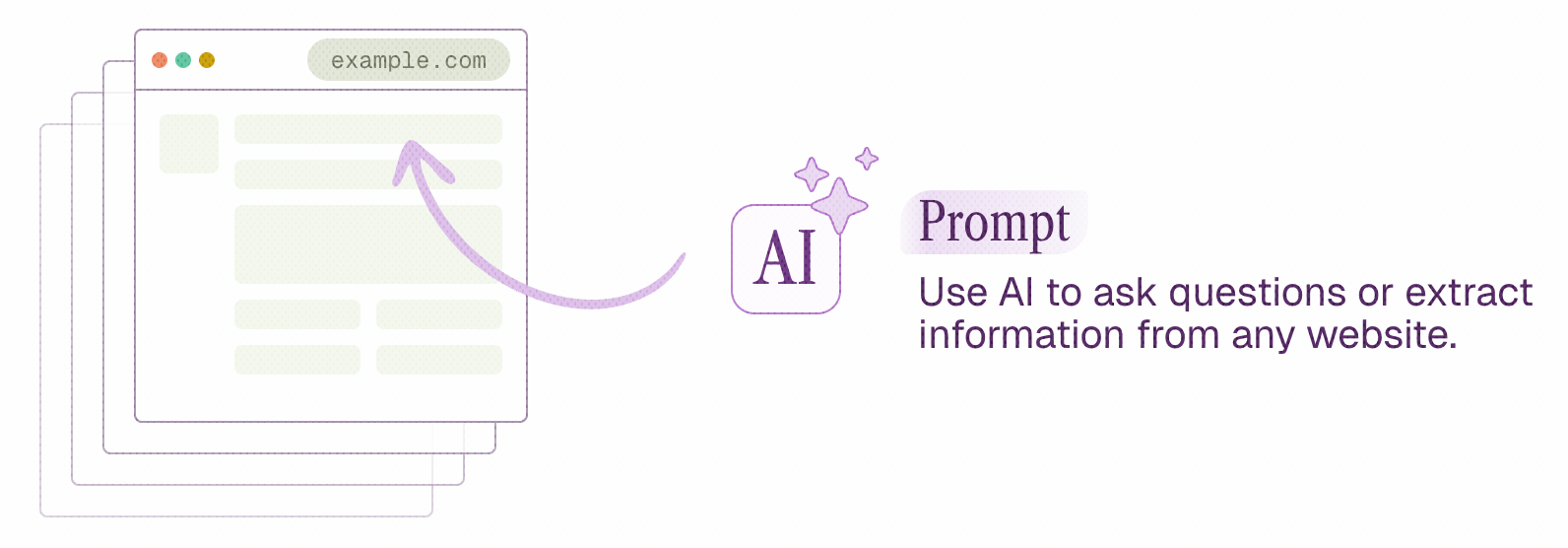
We’ve added an API endpoint that lets you run AI prompts against websites.
It’s been running reliably in private beta for months, and here’s how our users are already taking advantage of it:
-
Agents: Most users are building agents that can browse the web and answer questions. If you don’t code, Handinger works seamlessly with tools like n8n, dify, Make, or Zapier.
-
Websites summaries: The most common use case. Use the
/llmendpoint to summarize content. We recommend using QA-prompting for the best results. -
Keyword extraction: Many users have replaced tools like KeyBERT with Handinger, especially when using JSON schemas with
minItemsandmaxItemsto control the number of keywords. -
Lead enrichment: Feed a company domain to
/llmto extract business name, industry, and other relevant info.
In order to be the cheapest provider, we source top-tier small models from trusted providers, and automatically fallback to stronger (more expensive) models if needed.
-
Open AI: Open AI has a web search API that can be used to search the web. If you add a url to the prompt, it can use the content of the website to answer your prompt.
- Open AI: $0.025 per website.
- Handinger: $0.004 per website 6x cheaper.
-
Firecrawl: Firecrawl is the most popular web scraping service for AI, but also the most expensive (and no pay-as-you-go options).
- Firecrawl: $0.049/$0.089 per website.
- Handinger $0.004 per website 12-22x cheaper.
Advanced Scraping
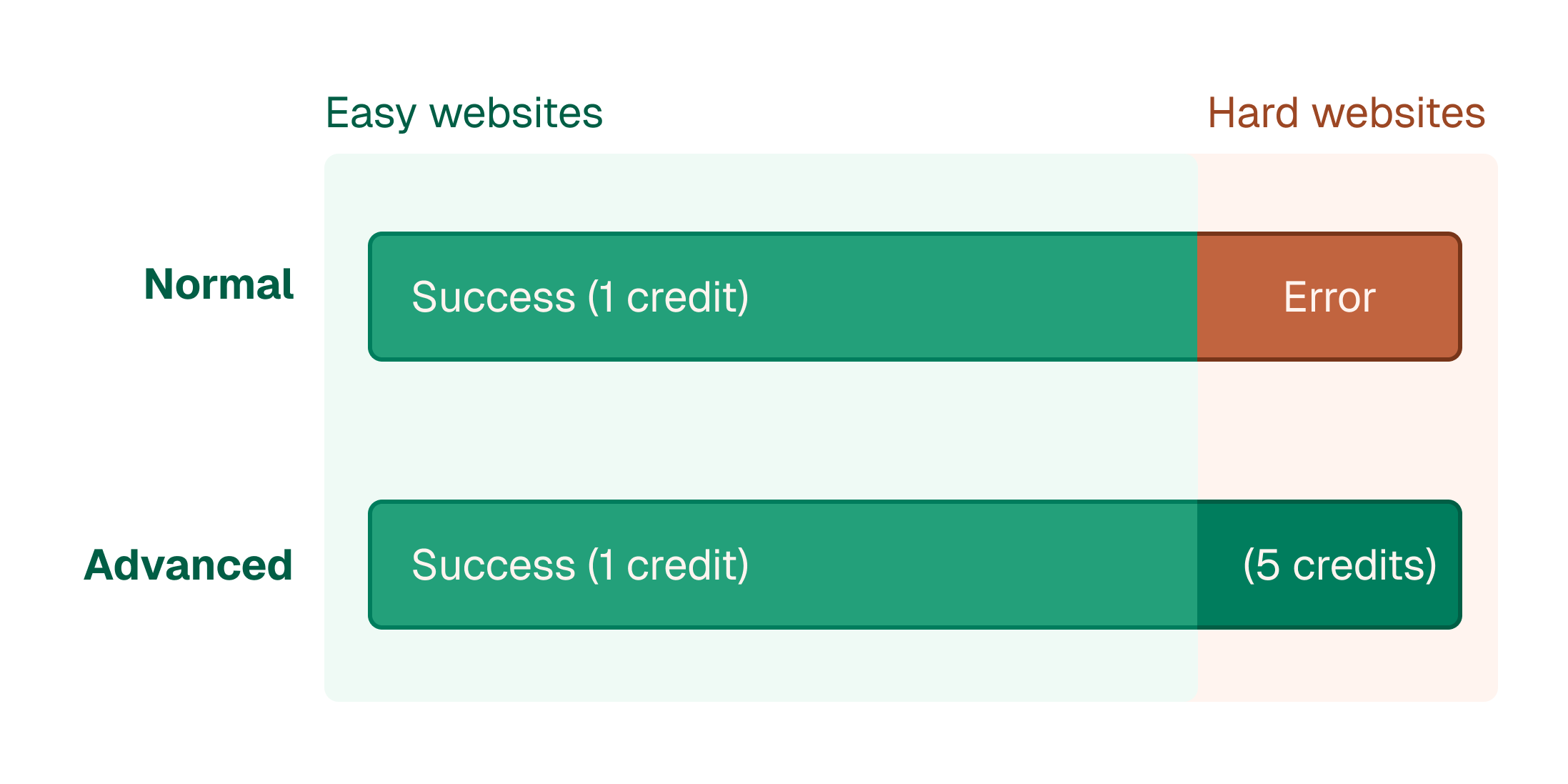
While most sites are easy to extract from, some use aggressive anti-bot techniques. We’ve added smarter scraping tools and techniques to handle these, but they come at a higher cost.
To opt in, set advanced_scraping=true in your request. We’ll still try the cheapest method first, and only fall back if it fails.
Upgraded Screenshots API
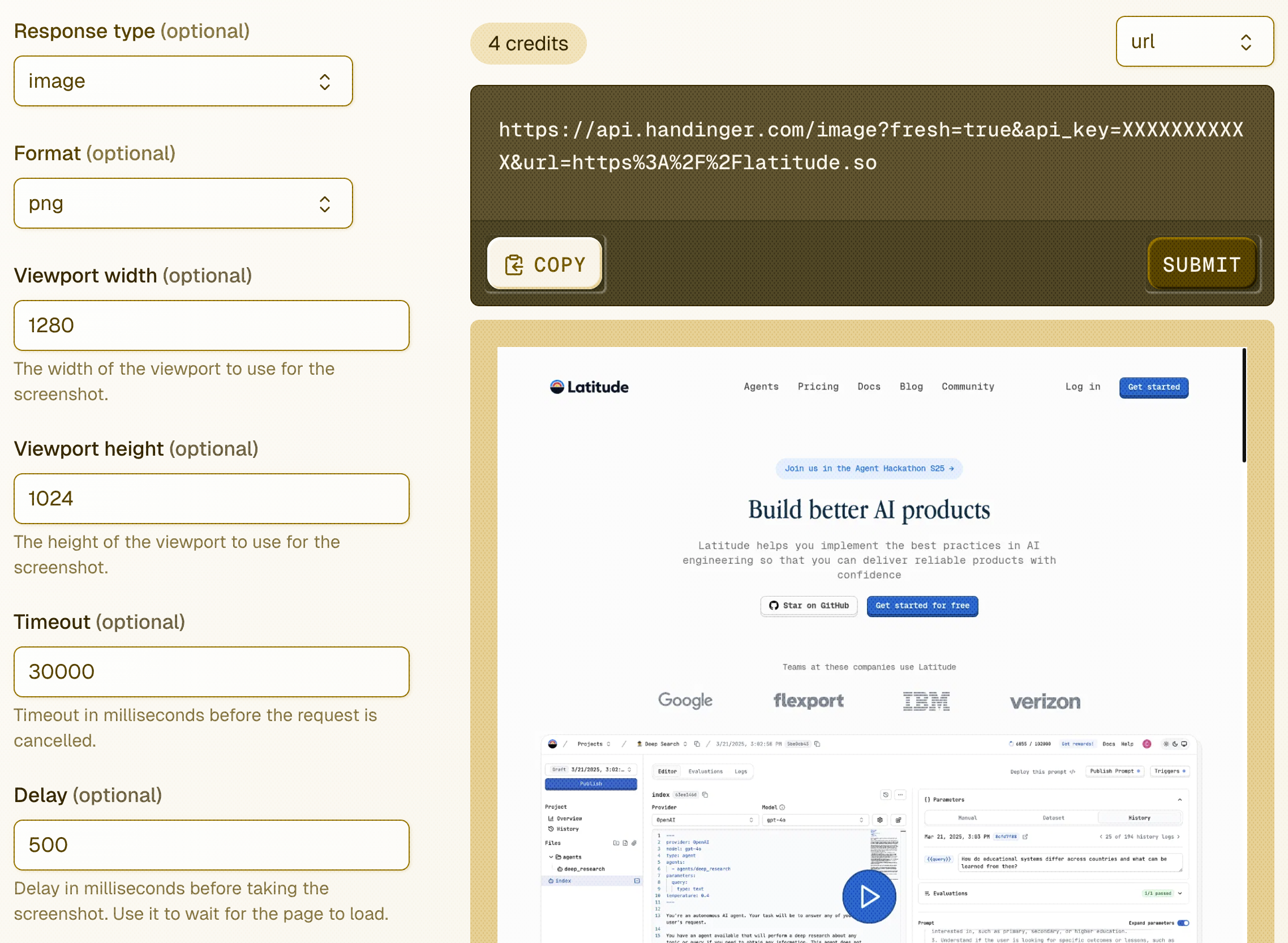
We’ve decided to rebuild the screenshot API from scratch. Our customers were requesting a lot of features; we were clearly falling short.
-
More websites: Handinger can now take screenshots of more complex websites, even ones protected by anti-bot techniques.
-
Viewport sizes: We now support setting the viewport size. This allows to take the screenshots of the size you want.
-
Image format: You can now set the image format to png or jpg. Also pick the quality of the jpg.
-
Timeouts and delays: You can now set the timeout of the screenshot so your request doesn’t hang forever. You can also set a delay to ensure that the page is fully rendered by the time you take the screenshot.
New pricing
In order to improve the service, We’ve increased the price of the screenshot API from $0.0005 to $0.002 per screenshot. Still a bargain! We realized we were charging too little for the service, and this was not allowing us to invest into more sophisticated solutions.
In order to increase the price, we’ve made sure we are still the cheapest option:
-
Screenshot One: Screenshot One is a screenshot service that is very popular. They don’t have a pay-as-you-go options.
- Screenshot One: $0.079/$0.006 per screenshot
- Handinger: $0.002 per screenshot ~40-3x cheaper
-
Firecrawl: Firecrawl also has a screenshot API, and surprisingly it’s decently priced compared to their AI offering.
- Firecrawl: $0.009/$0.045 per website
- Handinger: $0.002 per website ~5-23x cheaper
No-code support
This one is a small but important update. Before, you had to pass your API key as an HTTP Header. This meant that to use Handinger, you had to write code. Now we’ve added the option to pass your API key as a query parameter.
This enables you to use Handinger in a no-code environment such as excel, Google Sheets, Airtable, Notion, etc.
If you are using n8n, dify, or any other agent no-code builder, you can now use Handinger easily with an HTTP request node.
Link style
When converting to markdown, we’ve added a new option to determine how to treat links.
Great for clean markdown output or link harvesting at the end of a crawl.
-
inline The default, convert to markdown inline links.
-
reference Move the links as references (like citations) to the end of the document.
-
none Remove all links.
Final words
We’ve been working hard on this update and we’re excited to see how you’ll use it.
Have feedback? Questions? Ideas? We’d love to hear from you.